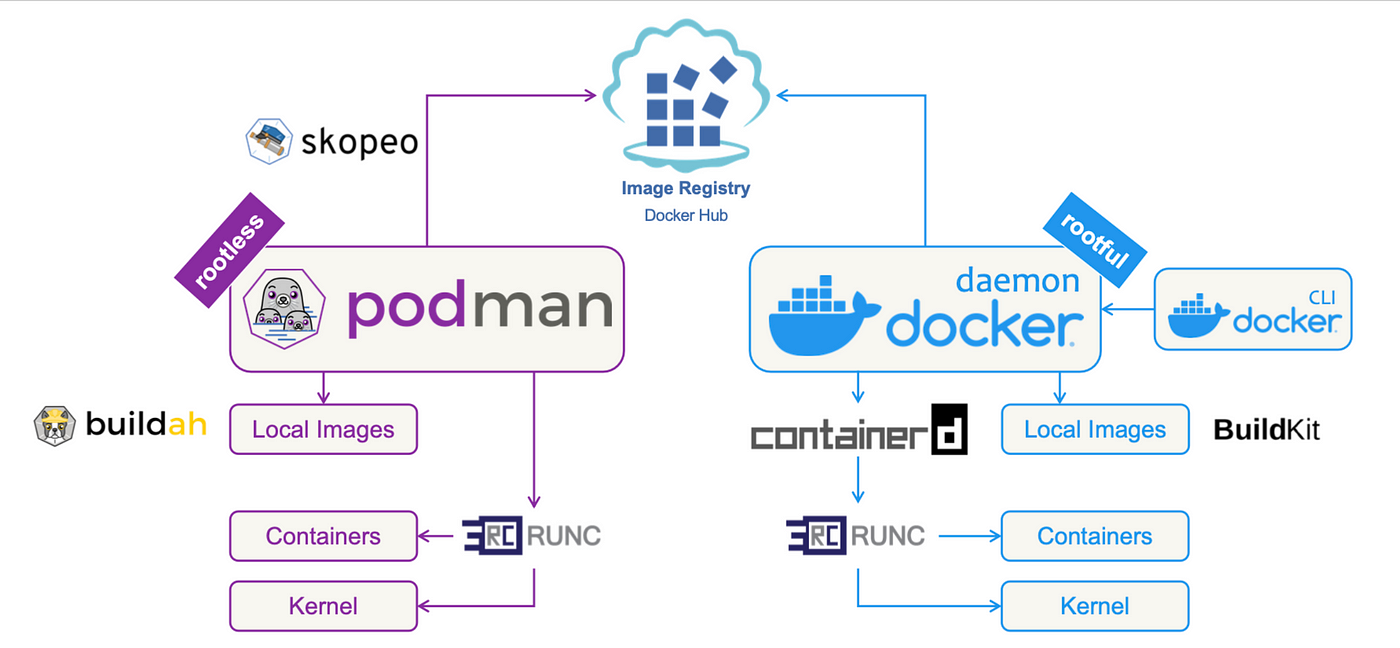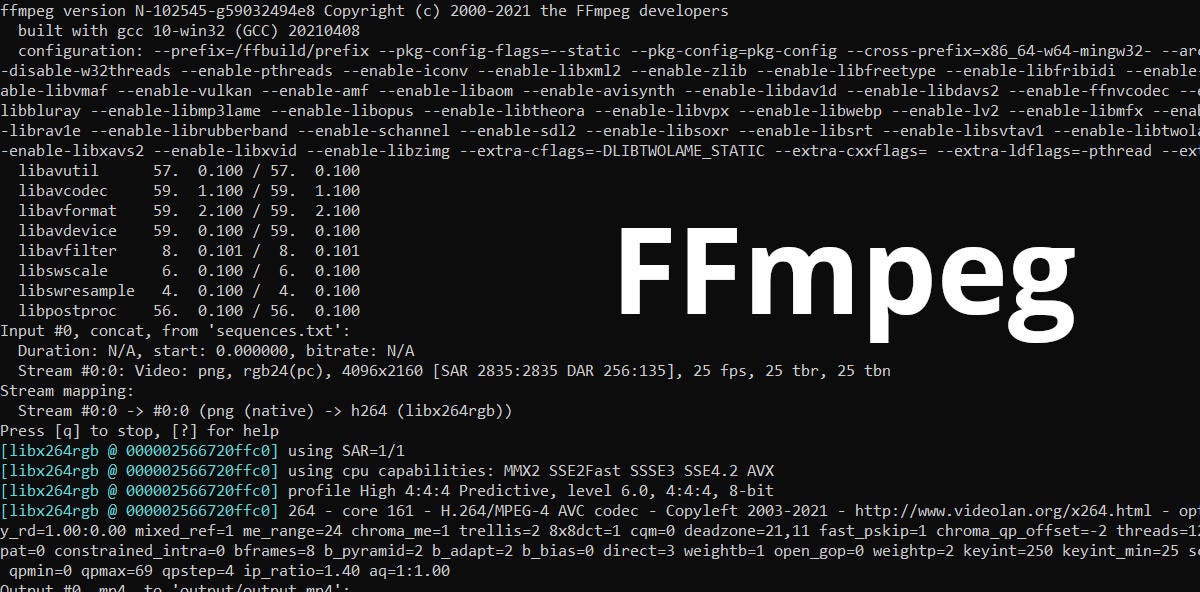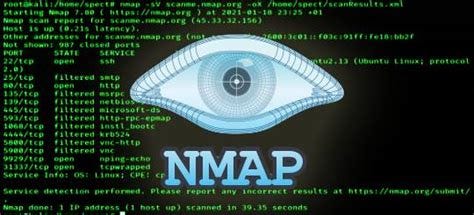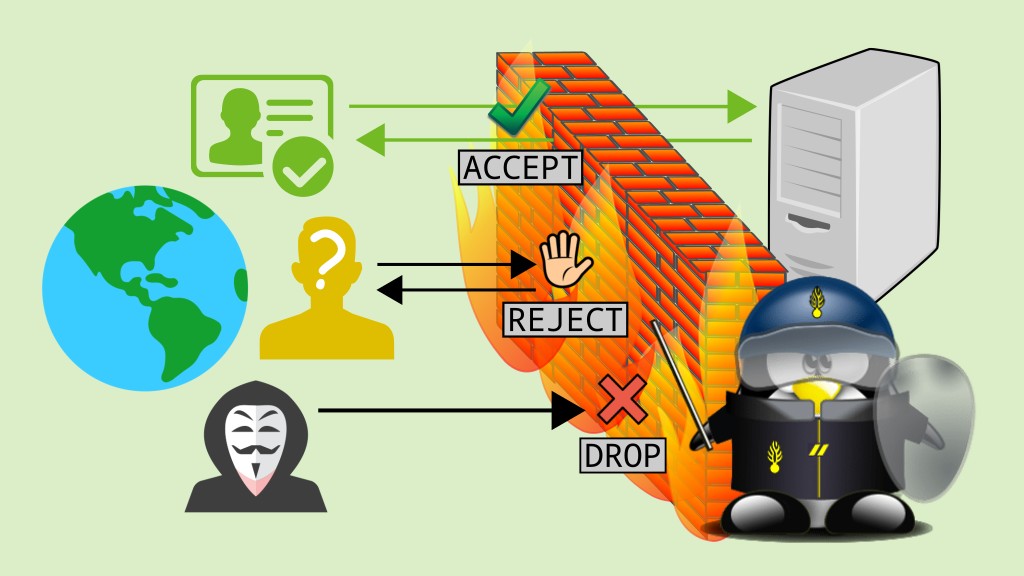Node.js Event Loop Questions: A Comprehensive Guide
The Node.js event loop is a critical concept for developers working with this powerful JavaScript runtime. Understanding how it works can significantly improve your ability to write efficient, non-blocking code. In this blog post, we’ll dive into the most common Node.js event loop questions, providing clear, concise answers to help you master this topic. Whether you’re preparing for an interview or looking to optimize your Node.js applications, this guide is for you.
What is the Node.js Event Loop?
The Node.js event loop is the mechanism that allows Node.js to handle asynchronous operations efficiently. It enables non-blocking I/O operations, making Node.js ideal for real-time applications like chat apps, APIs, and streaming services. The event loop continuously checks for tasks in different phases, executing callbacks and managing asynchronous operations.
Why is the Event Loop Important?
- Non-blocking I/O: Ensures your application remains responsive even during heavy I/O operations.
- Scalability: Allows Node.js to handle thousands of concurrent connections with minimal overhead.
- Performance: Optimizes resource usage by processing tasks asynchronously.
Common Node.js Event Loop Questions
Here are some frequently asked questions about the Node.js event loop, optimized to help you understand and ace technical discussions or interviews.
1. How Does the Node.js Event Loop Work?
The event loop operates in phases, processing tasks in a specific order. Here’s a simplified breakdown:
- Timers: Executes callbacks scheduled by
setTimeout()andsetInterval(). - Pending Callbacks: Handles I/O callbacks deferred from previous cycles (e.g., TCP errors).
- Idle, Prepare: Internal phase for Node.js housekeeping.
- Poll: Retrieves new I/O events and executes their callbacks.
- Check: Executes
setImmediate()callbacks. - Close Callbacks: Handles close events (e.g.,
socket.on('close')).
Once all tasks in a phase are complete, the event loop moves to the next phase. If no tasks are pending, it waits in the poll phase for new events.
2. What is the Difference Between setTimeout, setImmediate, and process.nextTick?
setTimeout: Schedules a callback after a specified delay (in milliseconds). It runs in the Timers phase.setImmediate: Executes a callback immediately after the current event loop cycle, in the Check phase.process.nextTick: Pushes a callback to the front of the next event loop tick, before any other phase. It’s not part of the standard event loop phases but runs before I/O tasks.
Example:
setTimeout(() => console.log('setTimeout'), 0);
setImmediate(() => console.log('setImmediate'));
process.nextTick(() => console.log('nextTick'));
Output (likely): nextTick, setImmediate, setTimeout.
3. Can the Event Loop Get Blocked? How?
Yes, the event loop can get blocked if a synchronous task takes too long to complete. Examples include:
- Heavy computations: Long-running loops or complex calculations in the main thread.
- Synchronous I/O: Using
fs.readFileSyncinstead offs.readFile. - Large JSON parsing: Parsing a massive JSON object synchronously.
Solution: Offload heavy tasks to Worker Threads or break them into smaller asynchronous chunks.
4. What is the Role of Libuv in the Event Loop?
Libuv is the C library that powers Node.js’s event loop. It provides the underlying mechanism for handling asynchronous I/O operations, timers, and system events. Libuv abstracts platform-specific details, ensuring the event loop works consistently across operating systems.
5. How Does the Event Loop Handle Microtasks?
Microtasks, such as promises and process.nextTick, are executed before the event loop moves to the next phase. They have higher priority than regular callbacks. For example:
Promise.resolve().then(() => console.log('Promise'));
setImmediate(() => console.log('setImmediate'));
Output: Promise, setImmediate.
6. What Happens When the Event Loop is Idle?
When no tasks are pending, the event loop waits in the poll phase for new I/O events. If no events arrive and no timers are scheduled, the process may exit unless explicitly kept alive (e.g., by a running server).
Best Practices for Working with the Node.js Event Loop
- Avoid Blocking Operations: Use asynchronous methods like
fs.readFileinstead offs.readFileSync. - Leverage Worker Threads: For CPU-intensive tasks, use Node.js Worker Threads to keep the event loop free.
- Understand Task Prioritization: Know the difference between
process.nextTick,setImmediate, andsetTimeoutto control execution order. - Monitor Performance: Use tools like
clinic.jsto detect event loop delays. - Handle Errors Gracefully: Ensure error-handling mechanisms don’t block the event loop.
Common Interview Questions About the Node.js Event Loop
Here are some additional questions you might encounter in a technical interview:
-
What happens if you use
setTimeoutwith a delay of 0?
It schedules the callback in the Timers phase, but it won’t execute immediately—it waits for the current event loop cycle to complete. -
How does the event loop interact with asynchronous APIs?
Asynchronous APIs (e.g.,fs.readFile) delegate tasks to the system kernel or thread pool, and their callbacks are queued in the event loop. -
What is the impact of a long-running
whileloop in Node.js?
It blocks the event loop, delaying all other tasks until it completes.
Conclusion
Mastering the Node.js event loop is essential for building high-performance applications. By understanding its phases, task prioritization, and best practices, you can write efficient, scalable code and confidently answer Node.js event loop questions in interviews. Keep practicing with real-world scenarios, and use tools to monitor and optimize your application’s performance.
Ready to dive deeper? Explore the official Node.js documentation or experiment with sample code to see the event loop in action.
Latest blog posts
Explore the world of programming and cybersecurity through our curated collection of blog posts. From cutting-edge coding trends to the latest cyber threats and defense strategies, we've got you covered.