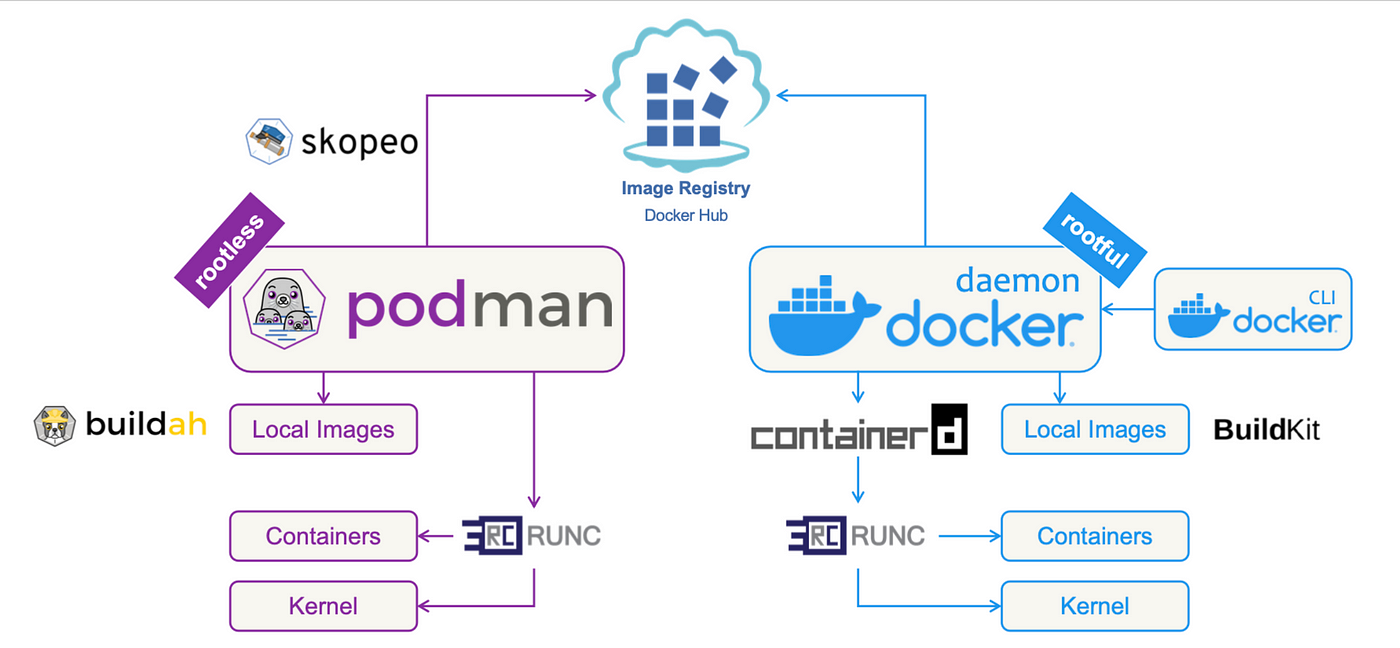🧠 How to Create a GUID/UUID in Native JavaScript Without Any Libraries
A GUID or UUID is a 128-bit number used to uniquely identify objects. It’s commonly used for:
- Identifying users or sessions
- Generating unique keys in databases
- Preventing collisions in distributed systems
A typical UUID looks like this:
550e8400-e29b-41d4-a716-446655440000This is known as UUID v4, which is randomly generated.
🧪 Native JavaScript: Generate UUID Without External Libraries
There are two main methods to generate UUIDs in JavaScript without libraries:
✅ 1. Using crypto.getRandomValues() (Recommended)
This is the most secure and browser-friendly way (ES6+), using the built-in Web Crypto API.
function generateUUIDv4() {
return ([1e7]+-1e3+-4e3+-8e3+-1e11).replace(/[018]/g, c =>
(c ^ crypto.getRandomValues(new Uint8Array(1))[0] & 15 >> c / 4).toString(16)
);
}
console.log(generateUUIDv4());🔒 Why use crypto.getRandomValues()?
- Cryptographically secure
- Works in all modern browsers
- No need for external packages
✅ Output Example:
a52c7e30-5ef9-4b73-9b82-0984c066a763🔁 2. UUID-like Fallback with Math.random() (Not secure)
Only use this method if security is not a concern (e.g., local dev tools or mock data).
function generateFakeUUID() {
let d = new Date().getTime();
if (typeof performance !== 'undefined' && typeof performance.now === 'function'){
d += performance.now(); // more uniqueness
}
return 'xxxxxxxx-xxxx-4xxx-yxxx-xxxxxxxxxxxx'.replace(/[xy]/g, function(c) {
const r = (d + Math.random()*16)%16 | 0;
d = Math.floor(d/16);
return (c === 'x' ? r : (r&0x3|0x8)).toString(16);
});
}
console.log(generateFakeUUID());⚠️ Warning:
This method is not safe for production use cases involving identity, authentication, or sensitive data.
📊 Performance & Browser Support
| Feature | Support |
|---|---|
crypto.getRandomValues | ✅ All modern browsers |
Math.random fallback | ✅ Universal |
| UUID v4 format | ✅ Manually implemented |
✅ No Need for uuid NPM Package
While uuid is a great library for Node.js or build-time tools, using native JavaScript lets you:
- Reduce bundle size
- Avoid external dependencies
- Stay fast and lightweight
📎 Use Cases in Web Apps
You can use these UUIDs for:
- Generating unique IDs for HTML elements
- Creating session tokens or client IDs
- Identifying objects in offline-first apps
- Cache-busting keys or localStorage keys
🧠 Conclusion
Generating UUIDs in the browser doesn’t require any external library. With modern JavaScript, especially the Web Crypto API, you can securely and efficiently create UUIDs in a few lines of code.
For secure, production-level identifiers:
✔️ Use crypto.getRandomValues()
For local dev, quick mockups:
➖ You can use a Math.random() fallback
🔍 FAQs
Q: Is UUID same as GUID? A: Technically, GUID is Microsoft’s implementation of UUID, but they are used interchangeably in most frontend contexts.
Q: Can I use these in React/Next.js/Vue? A: Absolutely. These native functions work in any frontend framework or plain JavaScript app.
Q: Is crypto.getRandomValues available in all browsers?
A: Yes, it’s supported in all modern browsers including Chrome, Firefox, Safari, Edge, and mobile versions.
📚 Related Posts
- JavaScript Crypto API: Secure Random Numbers
- How to Store Data in LocalStorage with Unique Keys
- Understanding UUID Versions (v1, v4, v5)
📥 Copy & Paste Snippet
function uuid() {
return ([1e7]+-1e3+-4e3+-8e3+-1e11).replace(/[018]/g, c =>
(c ^ crypto.getRandomValues(new Uint8Array(1))[0] & 15 >> c / 4).toString(16)
);
}Latest blog posts
Explore the world of programming and cybersecurity through our curated collection of blog posts. From cutting-edge coding trends to the latest cyber threats and defense strategies, we've got you covered.